
Our mission is simple: to enhance the way customers interact with restaurants and cafes, making ordering effortless and enjoyable. With CTO, customers can say goodbye to traditional paper menus and waiting in line to place their orders. Instead, they can simply scan a QR code at their table using their mobile device, instantly accessing the menu and placing orders from the comfort of their seat.

Uninterrupted Order Management
Efficiency in Order Management
Enhanced Operational Performance

The QR Code Scanning feature allows customers to use their mobile devices (smartphones or tablets) to scan a QR code placed on each table within the restaurant. They're popular not just because they provide a touch-free experience, but also because they're simple to use and offer a wide range of advantages.

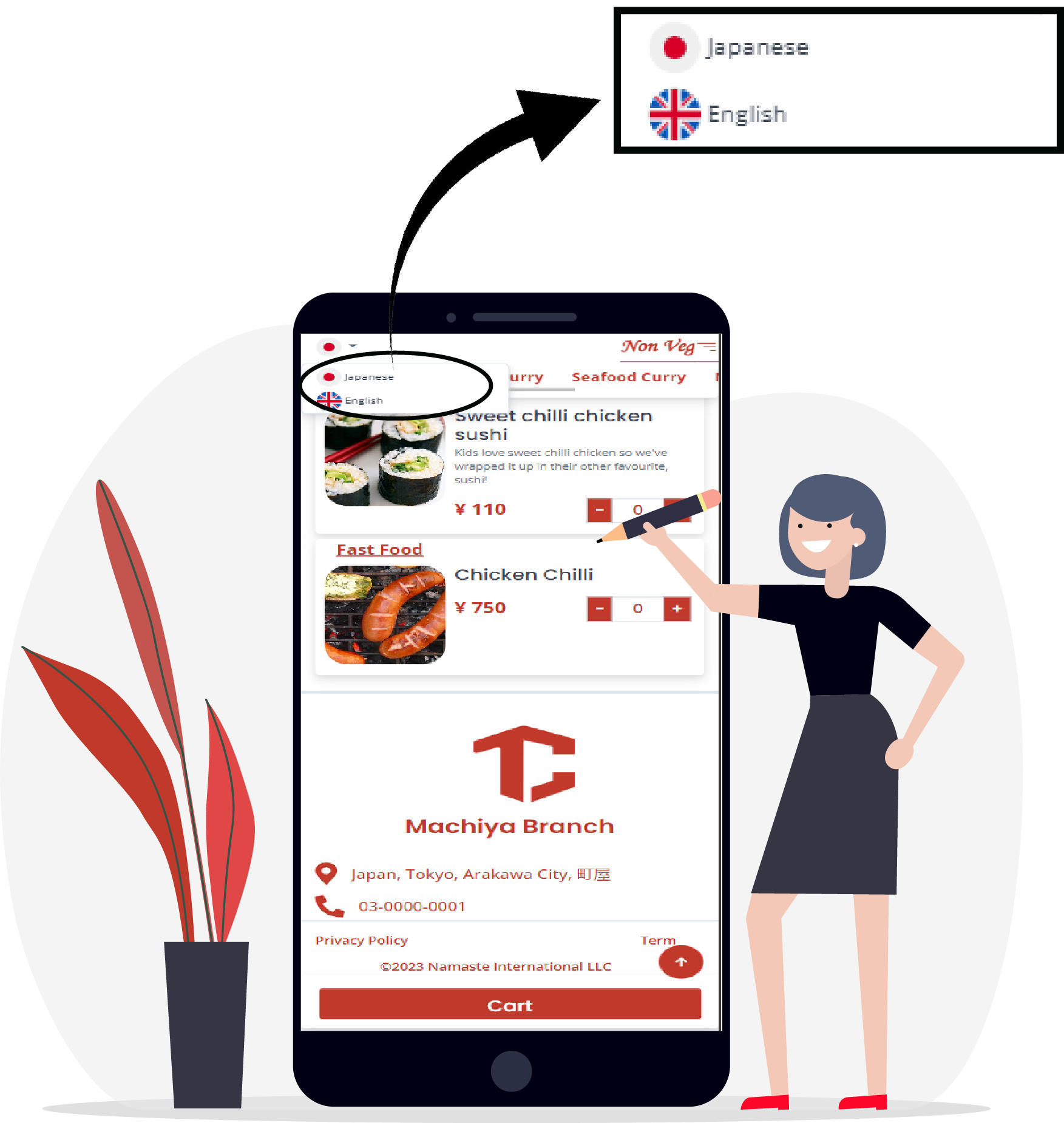
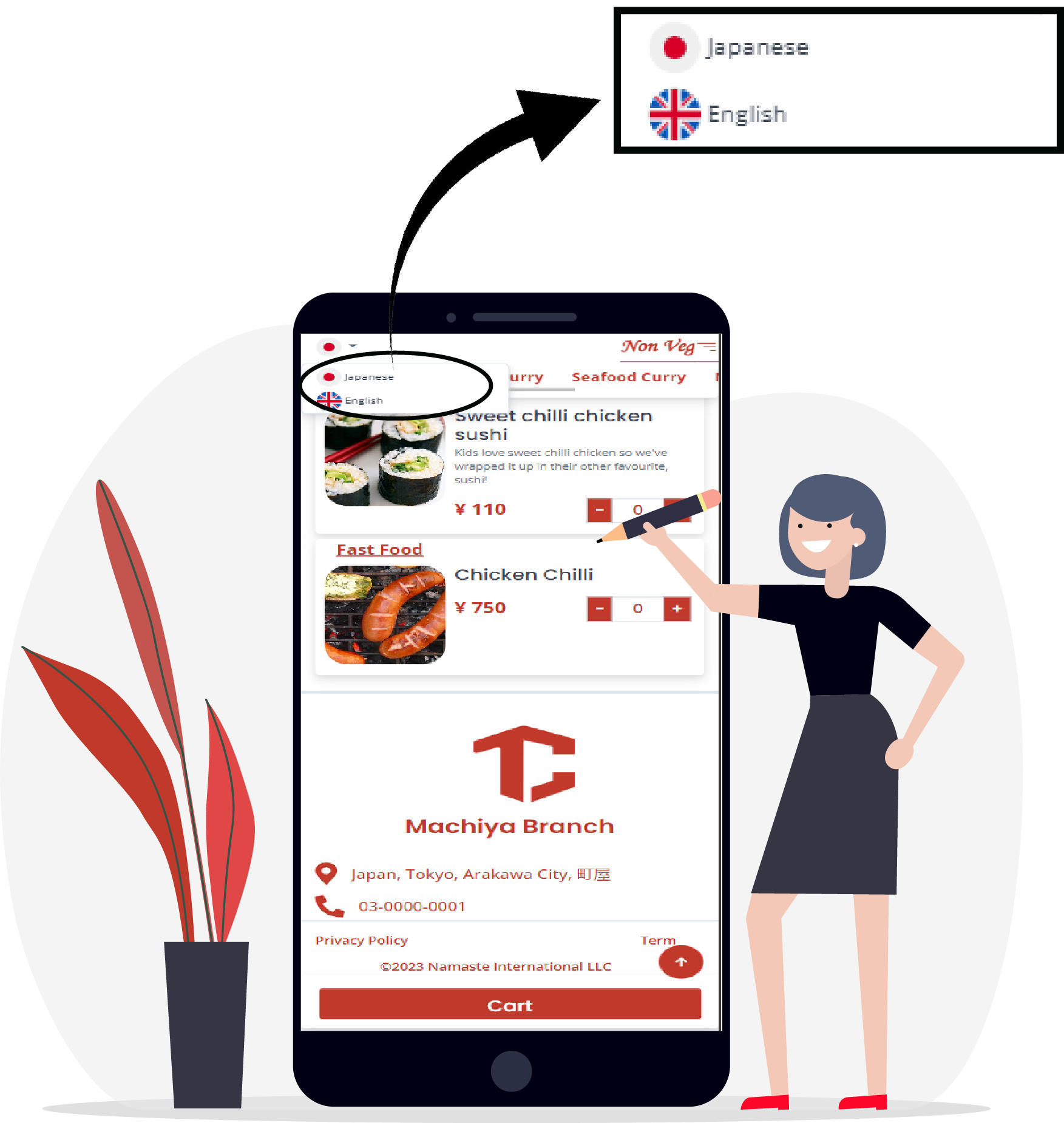
In a diverse and multicultural society, restaurants frequently serve customers from various language origins. The various language support feature in a CTO system makes the online ordering platform more accessible to a wider audience by providing menus, instructions, and communication in multiple languages.
Clear and accurate communication is essential for a smooth ordering process. Multiple language support eliminates language barriers, allowing customers to communicate their preferences, special requests, and feedback effectively.
"SecureAccess: Three-Tier Authentication for Seamless Ordering" offers a robust and multi-layered authentication mechanism to enhance security, protect from the false ordering, and provide a seamless and secure online ordering experience within the Customer Table Order (CTO) system.
Customer Table Order (CTO) system revolutionizes the traditional paper-based menu system by offering an engaging, visually appealing, and user-friendly digital menu experience. It not only enhances the visual appeal of the menu but also provides customers with up-to-date information, customization options, and intuitive navigation, ultimately transforming the dining experience and driving increased customer satisfaction and revenue for restaurants.



Overall, the Admin Dashboard serves as a powerful tool for restaurant administrators to effectively manage and optimize the online ordering process, streamline operations, and enhance the overall customer experience within the Customer Table Order (CTO) system.
Order Management
Menu Managament
User Management
Innventory Management
The Admin Dashboard includes complete analytics and reporting options for tracking important performance parameters including sales income, order volume, popular menu items, and customer feedback. Administrators can create custom reports, examine trends, and acquire useful information to help guide strategic decisions.
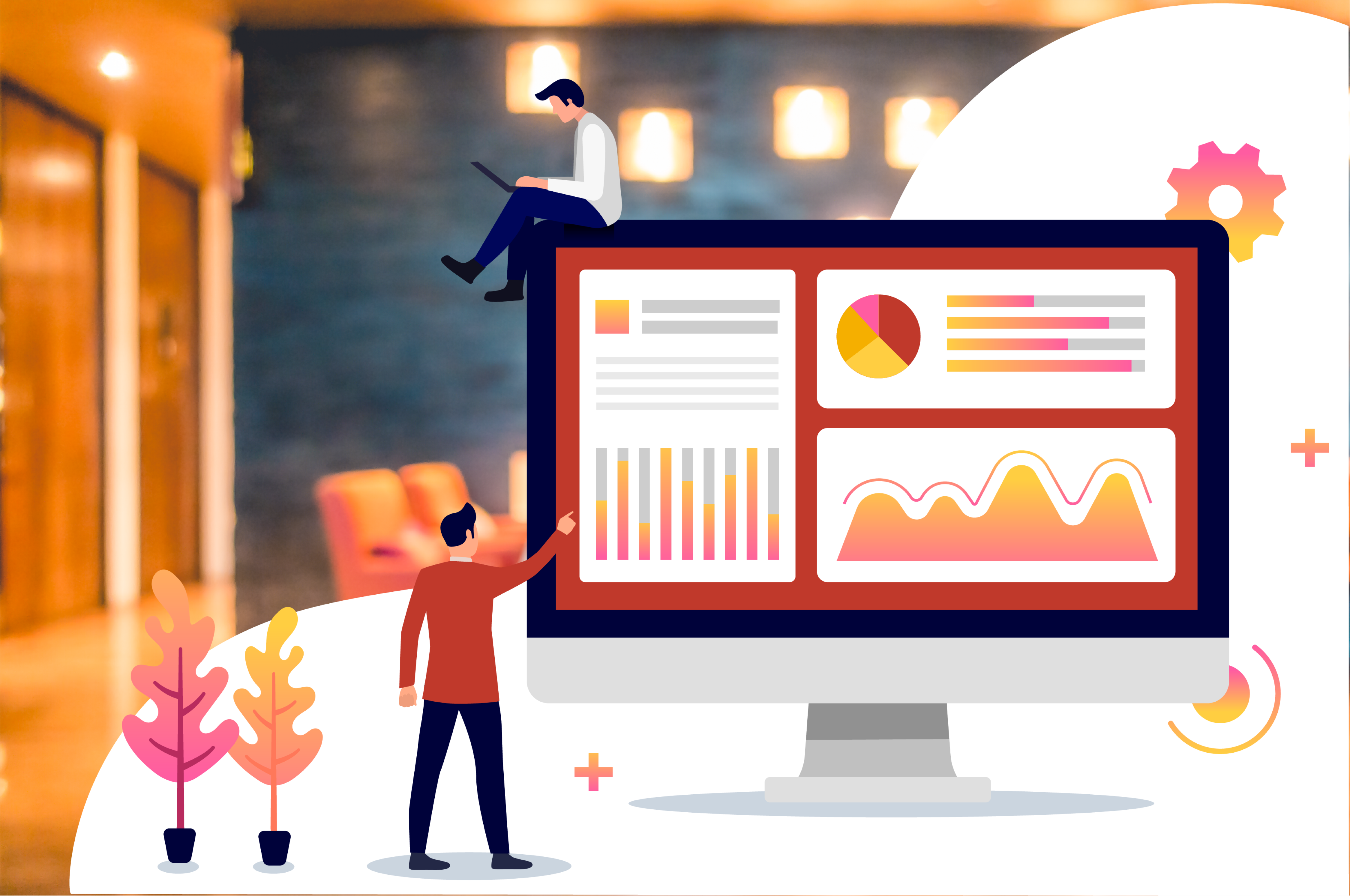

Our System CTO can be integrated with the POS system, CTO system facilitates seamless communication and synchronization between the resturant's online ordering plateform i.e. CTO and its Point-On-Sale (POS) system. Integration with point-of-sale systems further streamlines restaurant operations, allowing for efficient order processing and management.we will integrated Sakura POS to your system if the requirements are fullfilled, For more details of integrated POS system you need to contact our Support System

Printer Integration is a vital feature within the Customer Table Order (CTO) system that facilitates the seamless printing of orders directly to designated printers in the restaurant's kitchen or service areas.Our kitchen printers receive order menus effortlessly, allowing both kitchen and bar staff to provide food on time. In addition, our accounting printer at the front desk prints bills instantly for orders completed, expediting the billing process and ensuring transaction correctness.
2-21-22 Machiya, Arakawa-ku, Tokyo 116-0001
Monday - Friday
9:00 AM - 6:00 PM
+81 80 4080 2044